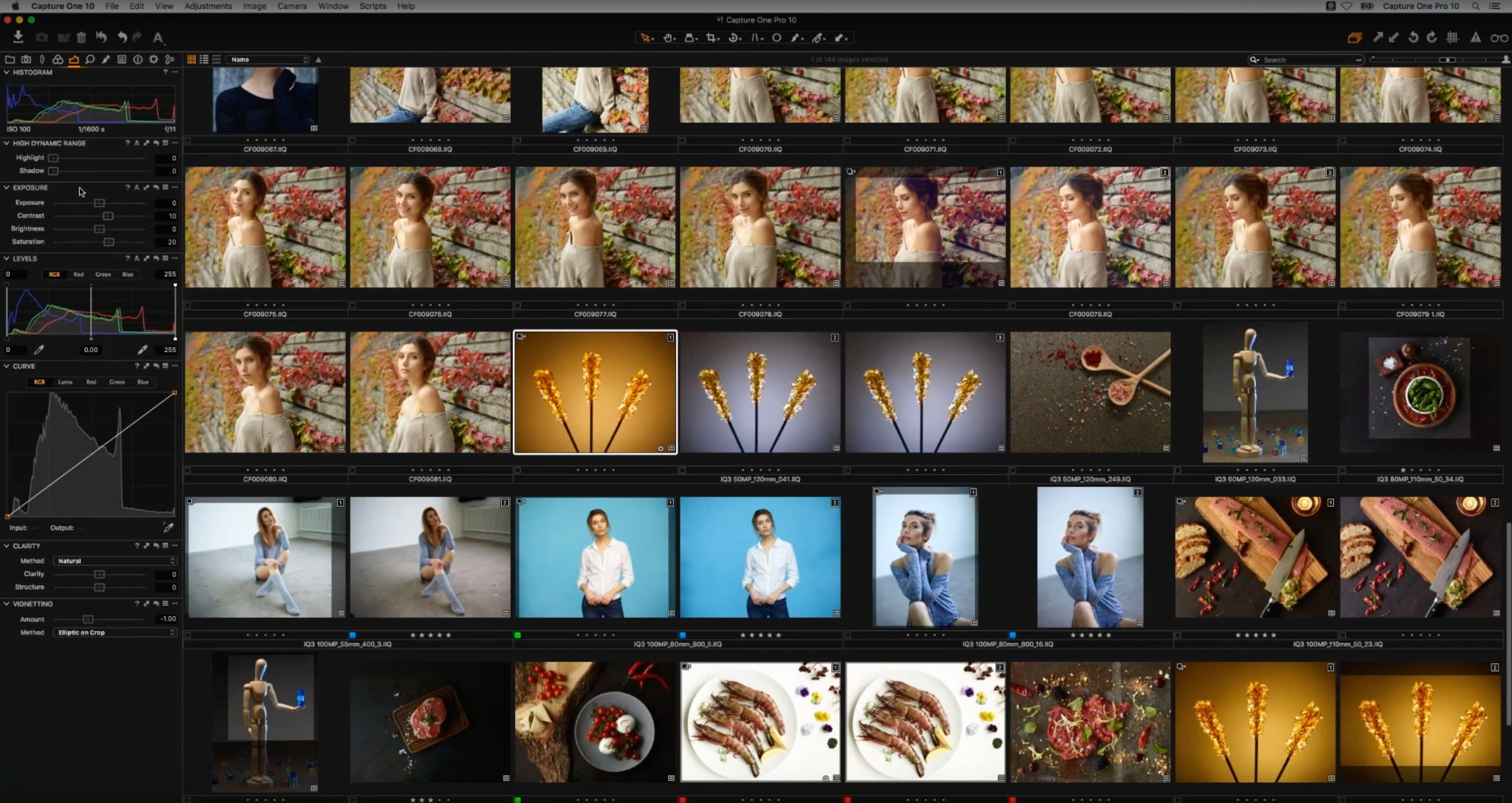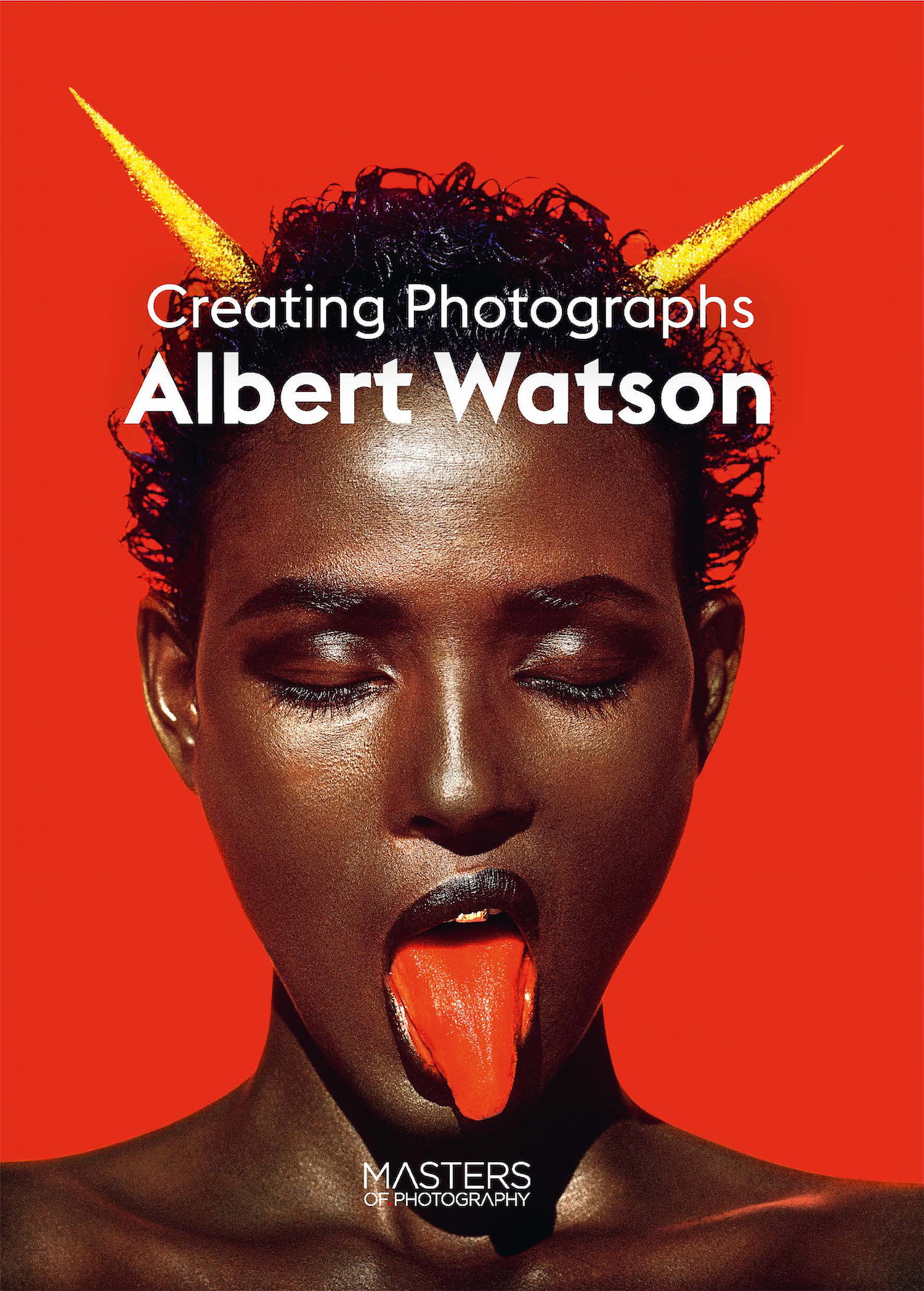While Lightroom has the lion’s share of the all-in-one photo organization and editing market, a powerful alternative exists in Capture One Pro—despite the fact that many photographers don’t know that it exists. Capture One Pro 10 is an impressive program and has grown tremendously in both performance and features over the last few years, thanks in part untimely death of Apple’s Aperture, as Aperture provided a much closer feature set to Capture One Pro than did Lightroom.
In this video walkthrough, Phase One’s David Grover walks through the features that set Capture One Pro apart from Lightroom and shows off the newest features in Capture One Pro 10. We talk about the new speed of the Capture One Pro 10 RAW engine, the differences between Lightroom and Capture One Pro’s interface, the new sharpening tools, and more.