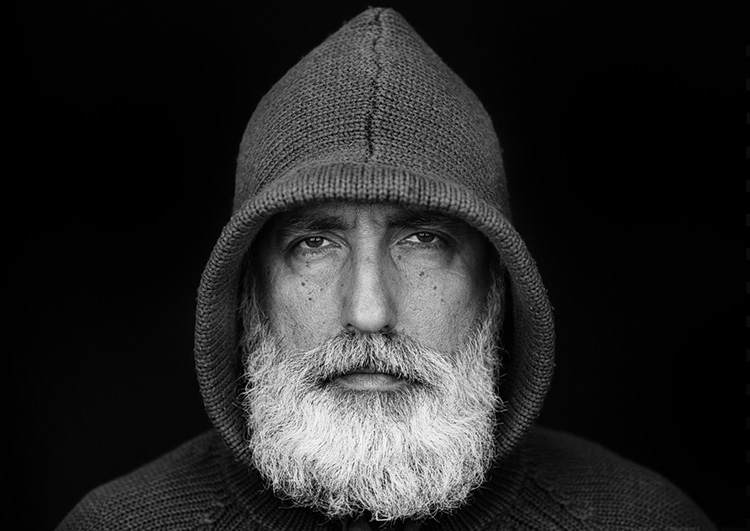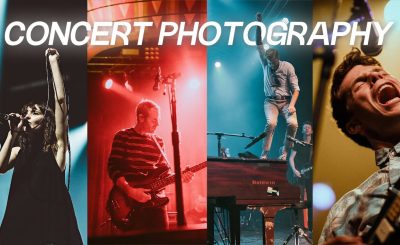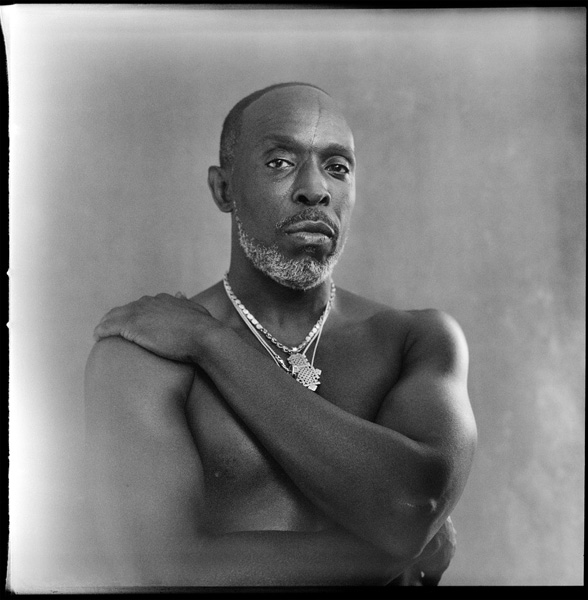Black-and-white photography never goes out of style. It’s the core of imaging and what many of us remember fondly starting with the first roll of TRI-X we processed and printed in the darkroom. As digital took over, there were few monochrome options other than, perhaps, desaturating images in software applications, which usually resulted in dull, flat photos. But, as inkjet printer manufacturers made it easier to print in monochrome and software developers realized the need for digital darkroom equivalents of tools to produce the dynamic range of a silver print, black-and-white conversion steadily grew as a solid option for photographers.
But, like any software process, there are more ways to convert a color image to black-and-white than we can count. Software—and process—choices abound, and personal preferences in workflow and end results differ from one photographer to the next. Ask 10 different photographers about how to create a black-and-white image from a color file, and you’ll likely get 10 vastly different answers.