This morning Adobe introduced a slew of AI powered improvements for Adobe Lightroom, Lightroom Classic and Lightroom Mobile. Adobe Sensie AI-powered features will make for more seamless editing workflows. Adaptive presets have been expanded, new masking categories make it easy to adjust fine details of an image and new Denoise and Curves features have been added too. Many of the new features are all available starting today, although as with previous Adobe updates, not every feature will be available for every program in the Lightroom eco-system. Here’s some more details about what’s new.
Denoise:

(Currently Available: Lightroom for Mac/Windows, Lightroom Classic, Adobe Camera Raw)
The new AI-powered Denoise feature lets creators remove digital noise from images without losing any details—a tool that will be particularly helpful for photos that were shot with high ISOs in low lighting: sunsets at the beach, night scapes and concert photos will all benefit from this new tool. Denoise is currently available for RAW photos and will be available for additional file types soon.
Curves in Masking:

(Currently Available: Lightroom for Mac/Win, Lightroom Classic, ACR)
Make precision edits to specific areas of an image by using the Curves tool in making. This tool will offer fine control over tonality and color making it great for landscape and portrait photographers who want to make adjustments to an image without impacting the overall exposure.
Additional AI Masks:

(Currently Available: Lightroom for Mac/Win, Lightroom Classic, ACR)
This new feature allows photographers to easily select things like clothing or facial hair when editing an image of a person. This tool means that most photographers will be able to make all of their edits inside of Lightroom without having to transfer a photo over to Photoshop. This is going to be a great tool for making precision color corrections.
Adaptive Presets:
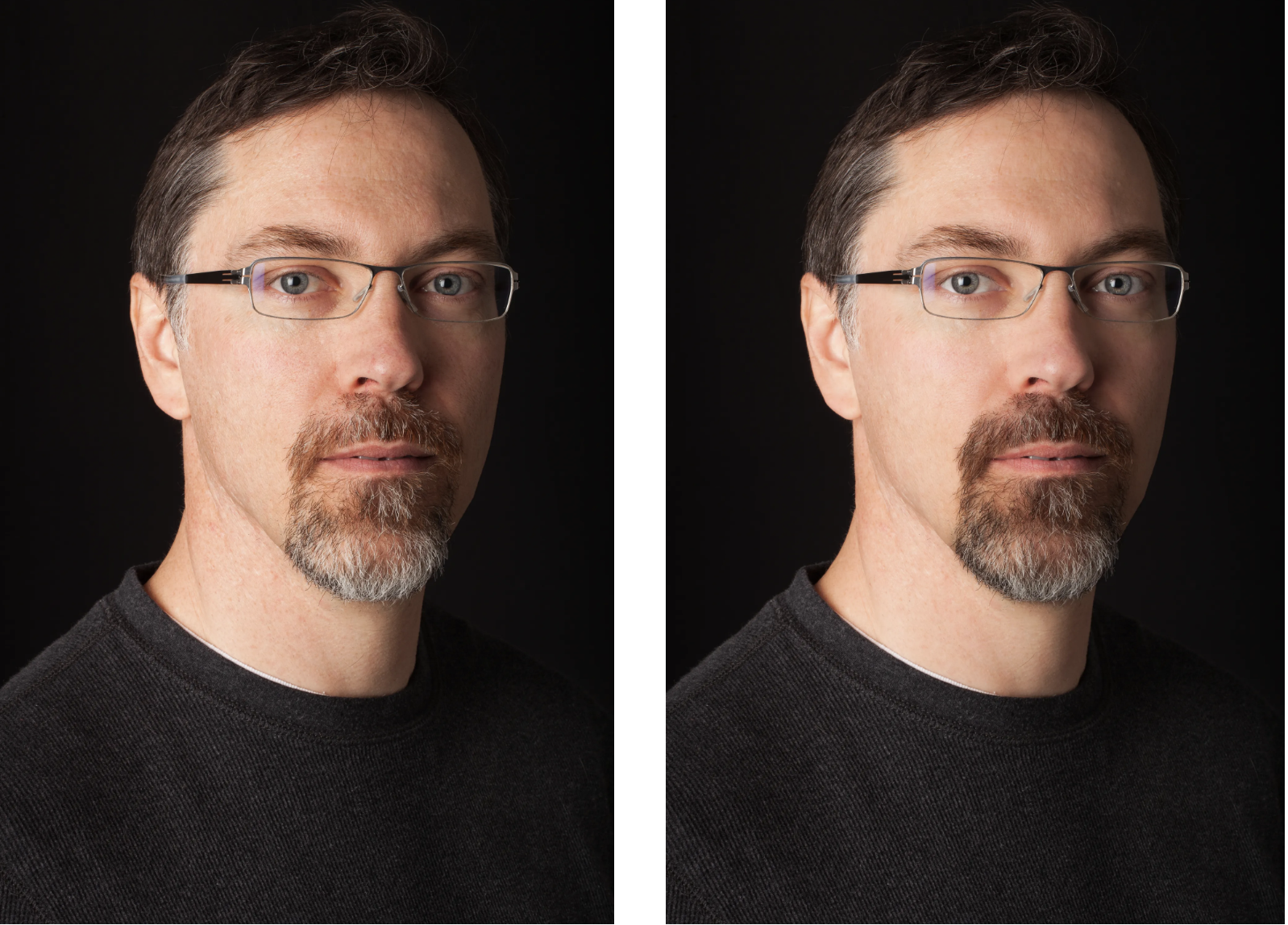
(Currently Available: Lightroom for Mac/Win, Lightroom Classic, ACR, iOS, Android, Lightroom on Web)
These premium AI-powered presets are a great way to give a photo a final touch with a single mouse click. The Polished Portrait preset allow you to smooth skin, enhance lighting and refine facial features. Darken Beard will automatically darken a subject’s facial hair for a more refined appearance. Enhance Clothing increases the contrast, saturation and texture of whatever your subject happens to be wearing—a great tool for fashion photographers.
Black & White for Video:

(Currently Available: Lightroom for Mac/Win, iOS, Lightroom on Web, coming to Android soon)
Last year Adobe added video support inside of Lightroom and now they’ve introduced a tool to easily convert those clips to black and white. This time saving feature is going to a great way to get video clips looking consistent extremely quickly.
Content Credentials:
(Currently Available: Lightroom for Mac/Win)
Currently available as a Tech Preview, this tool will allow creators to add proper attribution to their images. When enabled this tool will collect an overview of edits and attribution info that is associated with work created in Lightroom. The metadata will travel with images where ever they end up. Ultimately this feature is designed to create greater transparency for digital content.









